The Ultimate Guide to Creating a Revision Timetable That Actually Works
Why a Revision Timetable is a Game-Changer
If exams feel like a mountain you can’t climb, a revision timetable is the map that shows you the safest path up. It’s not just about blocking hours on a page—it’s about taking control of your study life. A good study timetable transforms chaos into order and helps you focus when your brain is already under pressure.
“Children often complain, ‘I don't have time’ but what if ‘not having time’ means how it is being used needs rebalancing?”
— Tom Joris Vorselen, The Study Coach ( https://timesofindia.indiatimes.com/life-style/parenting/moments/how-to-make-the-time-table-for-children/articleshow/123734400.cms
The Science Behind Planning
Cognitive science shows that our brains love structure. When you put pen to paper (or use a revision timetable template in Excel), you’re offloading mental clutter and giving your memory more room to breathe. A timetable acts like an external hard drive—keeping track of topics, deadlines, and rest periods so your brain can focus on learning.
“Expert performance is… not about innate talent, but reflects a life-long period of deliberate effort to improve performance in a specific domain.”
— K. Anders Ericsson . ( https://en.wikipedia.org/wiki/Practice_%28learning_method%29 )
How Timetables Reduce Stress
Ever sat at your desk wondering, “What should I revise today?” That indecision is stressful. A revision planner cuts that noise. When you already know exactly what subject to hit, you avoid the anxiety spiral. By spreading out your topics across a revision calendar, you stop that last-minute cramming nightmare.
Boosting Motivation and Productivity
Ticking off a box on your revision timetable generator feels ridiculously satisfying. It’s like crossing the finish line in small sprints. That momentum builds confidence and pushes you forward. Instead of drowning in the idea of all your GCSE or A-level subjects, you handle them one manageable block at a time.
What is a Revision Timetable?
A revision timetable is a structured schedule that breaks down your subjects and topics into study sessions spread across days and weeks. Think of it as a personal roadmap—it tells you what to revise, when, and for how long.
The Difference Between a Study Timetable and Revision Timetable
A study timetable is for year-round consistency, while a revision timetable kicks in closer to exams. One focuses on learning new material; the other on consolidating, practicing, and recalling. Both are essential, but during exam season, the revision timetable takes center stage.
Why GCSE and A-Level Students Need One
GCSE revision timetables and A-level revision timetables are crucial because these exams cover an insane amount of material. Without a timetable, you’ll almost certainly miss key topics. With one, you’re able to spread the workload evenly and hit every subject before exam day.
Benefits of Using a Revision Timetable
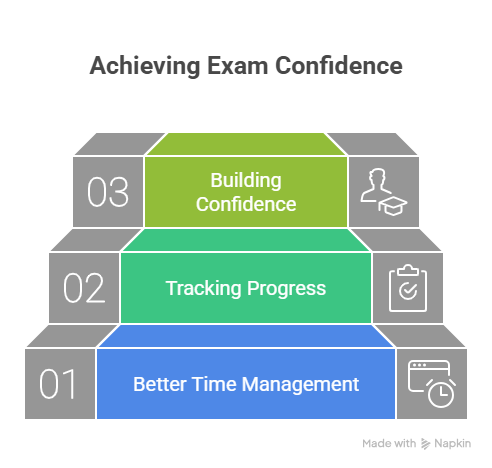
Creating a timetable isn’t just busywork—it’s a tool that directly improves your performance.
Better Time Management
No more endless scrolling on your phone before deciding what to revise. With a revision plan, you dive straight in, saving hours of wasted time each week.
Tracking Progress
Having a revision planner template means you can literally see how far you’ve come. It’s a visual reminder that builds confidence. You’ll know if you’re ahead, on track, or falling behind.
Building Confidence for Exams
Confidence comes from preparation. Following your revision timetable template GCSE gives you that quiet reassurance: you’ve done the work, you’ve covered the topics, and you’re ready.
Essential Tools for Making a Revision Timetable
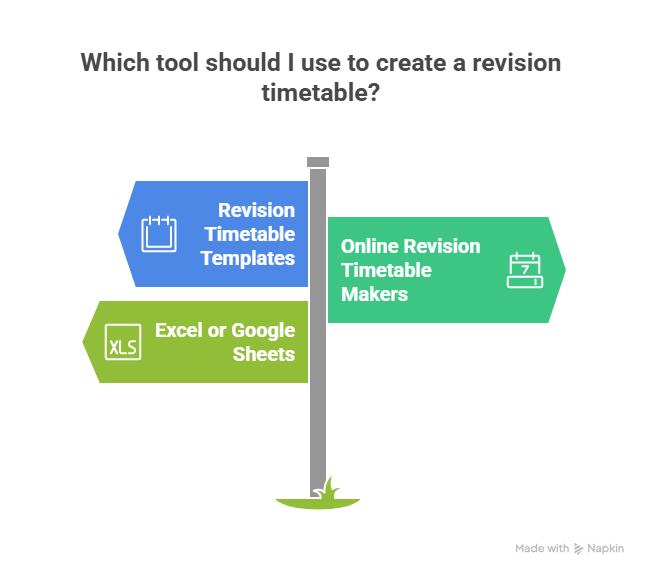
Here’s where the fun begins—choosing the tools that match your style.
Revision Timetable Templates
Pre-designed revision timetable templates (Word, PDF, or Excel) are lifesavers. Download one, fill it in, and you’re ready to roll.
Online Revision Timetable Makers
If you’re more digital, use an online revision timetable generator like MyStudyLife or Adapt. These platforms let you plug in your subjects and deadlines, and they build a schedule automatically.
Using Excel or Google Sheets
For those who like full control, Excel or Google Sheets is your best friend. Add color codes, use Excel track changes, and update topics as you go. You can even share your study timetable format with friends.
How to Create a Revision Timetable Step by Step

Let’s break it down into simple steps.
Step 1 – List All Your Subjects
Start with a master list. GCSE students might have 8–10 subjects, while A-level students usually juggle 3–4. Put everything on paper.
Step 2 – Break Down Topics
A GCSE revision timetable template should split each subject into topics. For example, Biology could be divided into Cells, Genetics, and Ecology.
Step 3 – Allocate Time Wisely
Not all subjects need equal time. Struggling with Maths? Give it more sessions. Strong in English? Shorter but consistent blocks will do.
Step 4 – Balance Study and Breaks
The Pomodoro technique (25 minutes study, 5 minutes break) works wonders. Overload = burnout. Build in time to recharge.
Step 5 – Add Deadlines and Exam Dates
Mark all your exam days on your revision calendar first. That way, you can prioritize.
Step 6 – Keep It Flexible
Life happens. Your revision timetable creator should allow swaps if you miss a day. Flexibility keeps frustration low.
GCSE Revision Timetable Tips
GCSEs are heavy but manageable with structure.
Using a GCSE Revision Calendar
Start months before the first paper. Spread topics across weeks, and use a GCSE revision calendar to see how everything fits.
Making a GCSE Revision Planner Template
Use a revision planner template that’s GCSE-specific, with columns for subjects, topics, and exam dates.
How to Adapt Your Plan During Exam Season
As exams approach, tweak your revision time table to focus more on weak areas and past paper practice.
A-Level Revision Timetable Strategies
A-levels dive deeper, so your timetable has to be smarter.
Managing Larger Syllabuses
Divide each subject into major modules and rotate through them weekly.
Balancing Coursework with Revision
Don’t forget coursework deadlines. Factor them into your revision schedule maker so you’re not blindsided.
Creating an A-Level Revision Template
Download an A level revision timetable template to save setup time, then personalize it.
Common Mistakes Students Make
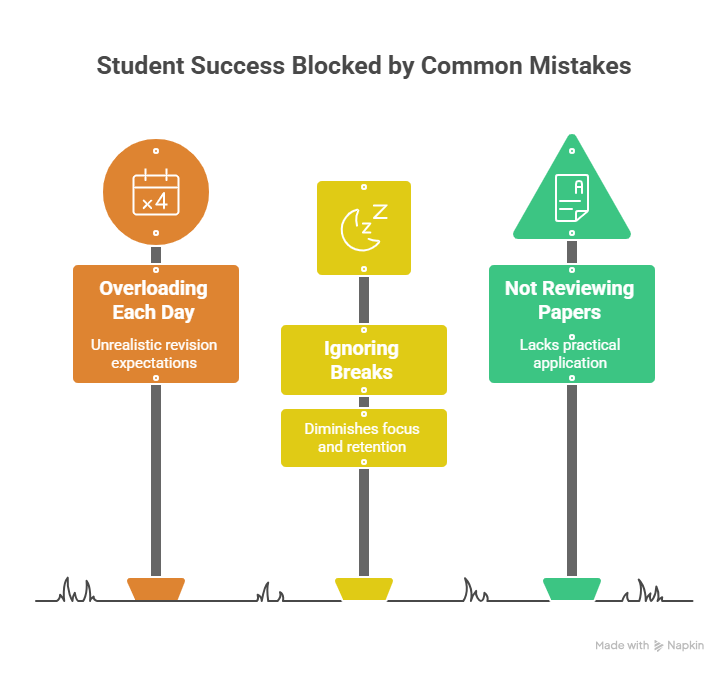
Even the best plans can fail if you fall into these traps.
Overloading Each Day
Cramming 12 hours into your revision time table template is unrealistic. Quality beats quantity.
Ignoring Breaks
Your brain is a muscle—it needs rest. Ignoring breaks kills focus.
Not Reviewing Past Papers
Timetables are useless without practice. Past papers are where you apply your revision.
Tips for Sticking to Your Revision Schedule
Consistency is key.
Set Daily Reminders
Use your phone to nudge you when it’s time to revise.
Reward Yourself
Finished a tough Physics chapter? Celebrate. Small rewards keep motivation alive.
Review and Adjust Weekly
Check your revision timetable template Excel every Sunday and tweak if needed.
Revision Planner vs Revision Calendar
Which is better: detail or big picture?
Which One Should You Choose?
If you love structure, go for a revision planner. If you prefer simplicity, stick with a revision calendar.
Combining Both for Best Results
Use a calendar for the overview, and a planner for day-to-day tasks. Best of both worlds.
Digital vs Paper Revision Timetables
Both have pros and cons.
Advantages of Digital Planners
Easy edits
Cloud storage access
Built-in reminders
Apps like Google Calendar make great digital revision timetable makers.
Benefits of Handwritten Timetables
Writing things down helps memory. Plus, you can stick your printable revision timetable template on the wall where it stares you in the face daily.
How to Make Your Revision Timetable Work for You
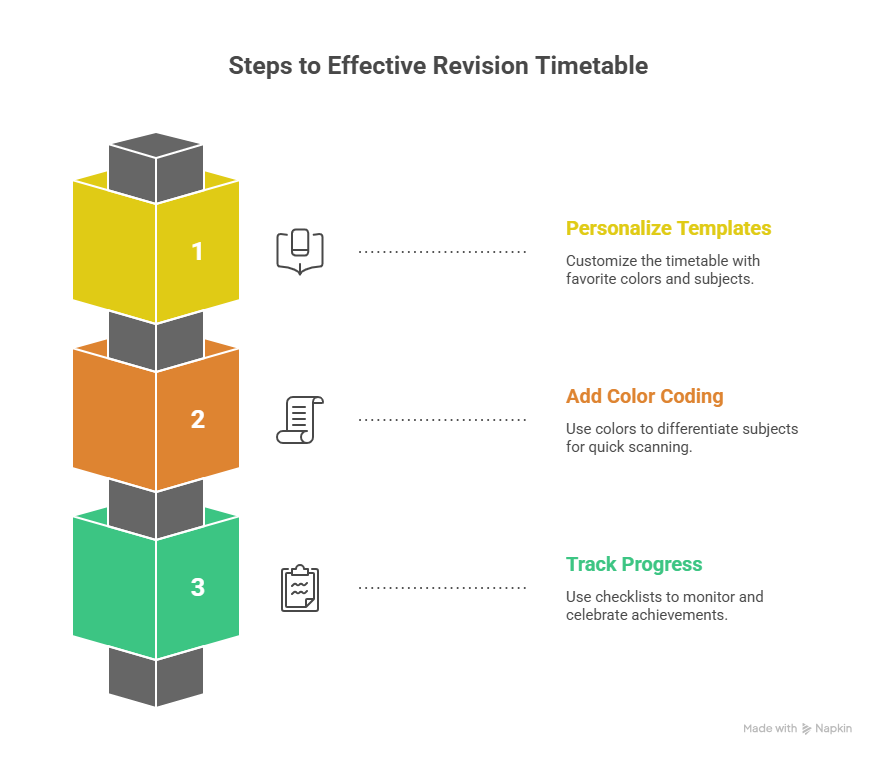
Don’t just follow someone else’s plan—make it yours.
Personalizing Templates
Customize your revision timetable creator with favorite colors and subjects.
Adding Color Coding and Themes
Blue for Maths, Green for Biology—it makes scanning your study timetable format faster.
Tracking Progress with Checklists
Add tick boxes to your editable study timetable. Nothing beats that sense of accomplishment.
Free and Paid Revision Timetable Creators
You’ve got options depending on your budget.
Best Free Revision Schedule Makers
Google Sheets (customizable, free)
Canva study timetable templates
MyStudyLife app
Premium Tools Worth Considering
Paid apps like Adapt or ExamPal act as a personal revision timetable generator, automatically adjusting based on your progress.

